IEEE 802.11 WiFi Band Steering
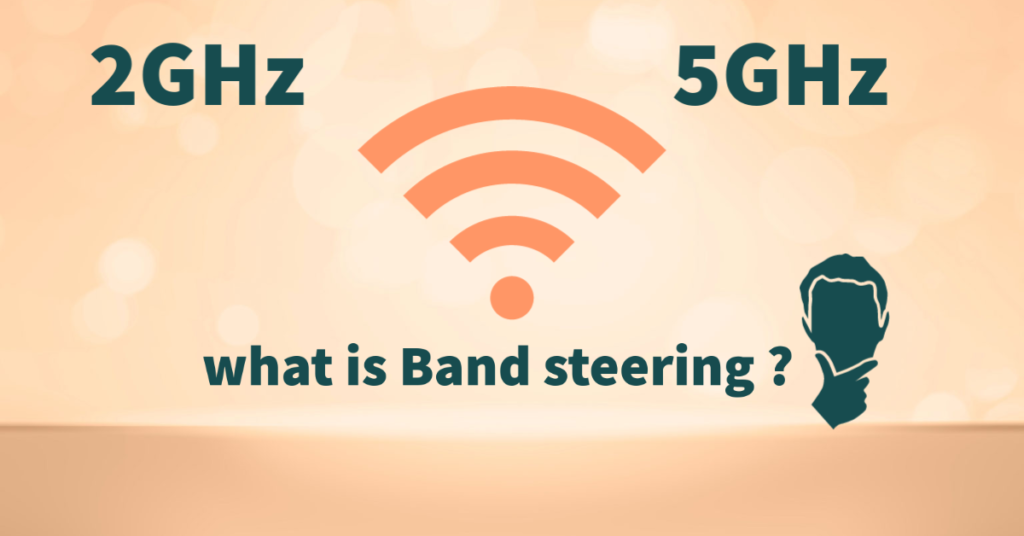
Band steering
Band Steering supports the wireless devices to automatically steers to the best frequency band when connecting the WiFi network.
It is a technique used in dual-band WiFi client devices, such as smartphones, tablets, laptops, and PCs, to use the less-congested and higher capacity 5GHz band, leaving the more crowded 2.4GHz band available for legacy clients.
It is helps to improve end user experience by reducing channel utilization, especially in high density environments.
WiFi Access Points as well as client devices both have dual band WiFi support 2.4GHz & 5GHz to provide higher data rates and more capacity in wireless networks.
Dual-band AP configured same broadcast SSID on both the bands the Wi-Fi clients roam between two bands without changing its IP address.
How it is works..?
- The controller maintains the list of 5GHz devices which is connected to the access point.
- If the client device is connected in 5GHz band , then controller will add the devices to 5GHz band.
- The known 5GHz device try to connect 2GHz band , then the device initially move to the 5GHz band.
- If access point received more 8 clients within 10 sec ,that time the client allowed to connect 2.4GHz band.

Modes of Band Steering
- Prefer-5GHz
- Force-5GHz
- Band-balancing
There are 3 types of band steering modes
Prefer-5GHz
If the AP is configured to prefer 5GHz band steering mode then the AP will not responds to the probe request of 2.4GHz frequency band from the client and only responds to 5GHz band frequency.
AP will responds to the client depending upon the client,They are
- The client has already Associated with the Access Point on the 5GHz band and therefore the AP will respond with only 5GHz Frequency band.
- If the client did not associated or connected to the AP in 2.4GHz frequency band currently.
- The client has sent less than 8 probes requests in the last 10 seconds,the AP will not respond with probe response frame in 2.4GHz frequency band.
Note: ” The client is preferred to connect to the selected band if the client send more than 8 probe requests within 10 seconds “
Force-5GHz
The Access point will not respond to the 2.4GHz probe request when the Access point is configured to Force 5GHz band steering mode.
- The client has already Associated with the Access Point on the 5GHz band and therefore the AP will respond with only 5GHz Frequency band.
- If the client did not associated or connected to the AP in 2.4GHz frequency band currently.
- All clients which is capable of dual band frequency are forced to connect to the 5GHz band radio frequency.
Band-balance
Band balancing is a technique in which the AP uses clients load and RSSI information to balance the clients among the two radio frequencies.
This feature takes more consideration of 5GHz band radio frequency because the 5GHz band radio frequency has more channels and it is operated in 40 MHz bandwidth compared to the 2.4GHz band radio frequency which as less channels and 20 MHz bandwidth.
Band Steering Parameters:
- Load Balancing
- RSSI Threshold
- Pre Association Steering
- Post Association Steering
- Co-ordinate Steering
Load Balancing
If the average medium exceeds 70 percent,then the band will overloaded at that time AP will steer client to non-overloaded.
RSSI Threshold
- RSSI stands for Received Signal Strength Indicator.
- It is allows AP to wireless client ,when it goes below the RSSI value.
- Upgrade : When client RSSI reaches to 5g threshold then the client join network from 2g for better threshold purpose that is upgrade.
- Downgrade : When client RSSI very low then it join 2g network for better range from 5g network that is Downgrade.
Pre Association Band Steering
- The pre association steering connect to dual band client to a band that is not be overloaded.its is used only the overloaded condition.
- If AP sees the dual band client send probe request on the non overloaded band threshold i.e 20db then the association send probe response to overloaded band.
- This is encourage client to associate the non-overloaded band.
- If the client send more than 8 probe request within 10 sec,then client connect whatever band prefers.
Post Association Band Steering
Idle upgrade/downgrade : In RSSI client send average 10 probe request from receive ack by sending Qos null frame to client by using current band.
Active upgrade/download : before doing active steering idle steering proceed.it is uses RSSI threshold for client must support 11k and 11v.
Idle offload : if the medium is 70 percent,then the AP move idle client to steer to non overloaded band.
Co-ordinate Band Steering
This steering used two threshold
- low RSSI threshold=20dB and target =10dB :when client moving from AP1 to AP2 it starts steering when the RSSI increases to 10dbm.
- RSSI increase threshold : when client moving from AP2 to AP1 it will steer to AP1 from AP2 if RSSI is increased to 5dB.


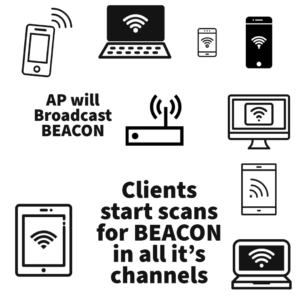




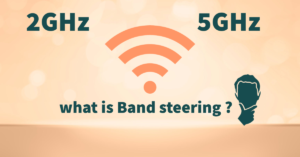
Way cool! Some very valid points! I appreciate you penning this post and the rest of the site is really good.
Valuable info. Fortunate me I discovered your website accidentally, and I am shocked why this accident did not
took place in advance! I bookmarked it.
Glad to be one of the visitants on this awe inspiring internet site : D.
Wow! Thank you! I constantly needed to write on my site something like that. Can I take a fragment of your post to my website?
Wow, this paragraph is fastidious, my sister is analyzing these things,
thus I am going to convey her.
An attention-grabbing dialogue is worth comment. I feel that it is best to write extra on this topic, it might not be a taboo subject however usually individuals are not sufficient to speak on such topics. To the next. Cheers
I do accept as true with all the ideas you have offered to your post. They’re really convincing and can definitely work. Still, the posts are very quick for novices. May you please extend them a little from subsequent time? Thanks for the post.
I like this post, enjoyed this one thank you for putting up. “The basis of optimism is sheer terror.” by Oscar Wilde.