Beacon Frame
- Beacon frame is transmitted periodically to all the stations by broadcasting the information about the network.
- It is transmitted by AP.
- Default Beacon Interval 100 time units
- A time unit is 1.024ms
- For every 102.4ms a beacon is Broadcasted by AP.
Beacon Frame consists of
| Frame control | Duration ID | DA | SA | BSSID | Sequence control | Frame Body 1.Time stamp 2.Beacon Interval 3. Capabilities information 4.SSID 5.Supported Rates 6.FH parameter set 7.DS parameter set 8.CF parameter set 9.IBSS parameter set 10.TIM 11.Country Info 12.ERP Information 13.Extended Supported Rates | FCS |
Time stamp : It is the time associated within the beacon frame of sent and Received signal.
Beacon Interval : Time period of every beacon sent (Default value = 102.4 ms).
Capabilities information : Consists of information about AP like
- ESS Capabilities
- IBSS Status
- CFP Participation Capabilities
- Privacy
- Short Preamble
- PBCC
- Channel Agility
- Spectrum Management
- Short Slot Time
- Automatic Power Save Delivery
- Radio Measurement
- DSSS-OFDM
- Delayed Block Ack
- Immediate Block Ack
SSID : Name of WiFi Network
Supported Rates : It indicates whether data rate is Basic Rates or mandatory rates or supported rates.
Frequency HOP parameter set : Used by legacy Frequency Hopping stations. This Information element is present when it uses FH physical layer .
Direct Sequence parameter set : It is generated by stations using Clause 15, 18 or 19 PHY and present when DS physical layer is used.
Contention free parameter set : Used with PCF, unused in real networks. CF parameter set is embedded in the Beacon if the AP which supports PCF will have this information element when beacon frame is transmitted by them.
IBSS parameter set : Present only within beacon frames generated by stations .
Traffic Indication Map : TIM element contains information useful for stations in low-power mode.
The AP uses Delivery Traffic Indication Map (DTIM) to inform the client if it as any broadcast or multicast frames are buffered which is needed to be send to the client.
ERP Information : It is present only on 2.4GHz network supporting 802.11g
Extended Supported Rates : It specifies the supported rates not carried in the Supported Rates Element.Extended Supported Rates are used if there are more than 8 supported rates.
Wire Shark Analysis
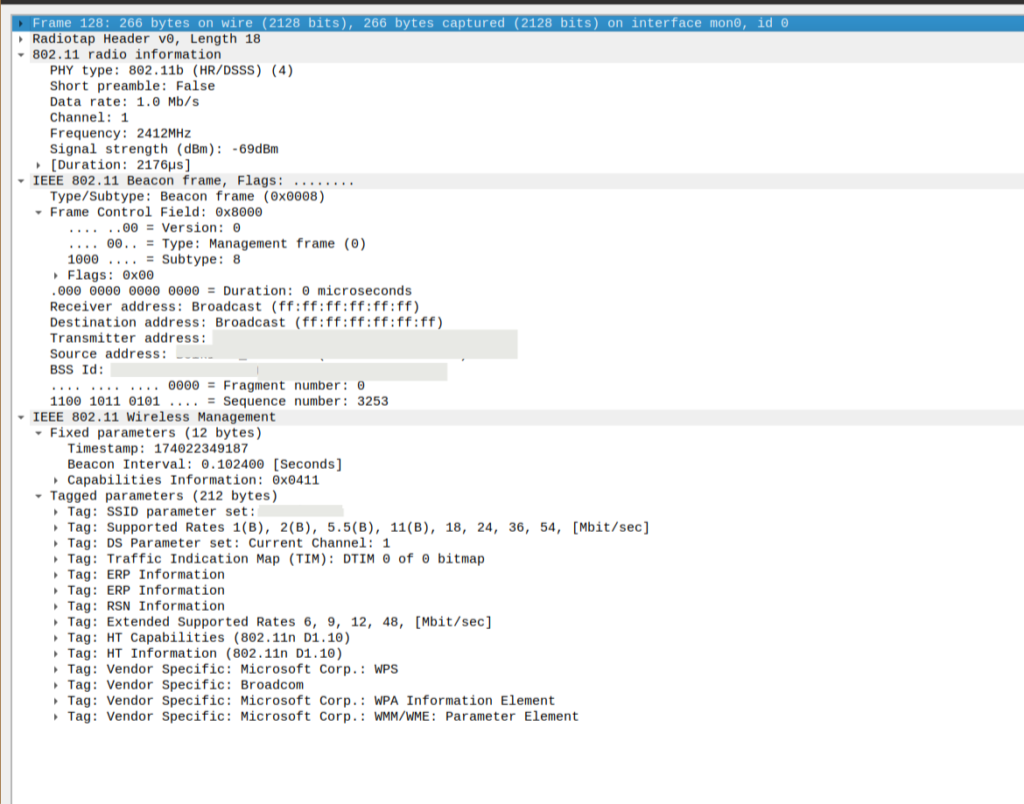
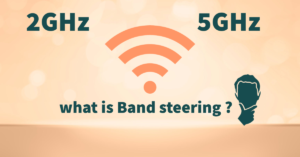






I delight in, lead to I found exactly what I used to be looking for. You’ve ended my 4 day lengthy hunt! God Bless you man. Have a great day. Bye
I have been absent for a while, but now I remember why I used to love this web site. Thank you, I will try and check back more frequently. How frequently you update your web site?
Thanks a lot for giving everyone an extremely remarkable chance to read critical reviews from this website. It is usually very pleasing and also packed with fun for me personally and my office friends to search the blog at least 3 times weekly to find out the latest things you have got. And lastly, I am also certainly fulfilled with all the special tricks served by you. Selected 4 ideas in this article are unequivocally the most impressive we have ever had.
It?¦s truly a great and helpful piece of info. I?¦m satisfied that you just shared this useful info with us. Please keep us informed like this. Thanks for sharing.
Hello, i think that i noticed you visited my web site thus i came to “go back the choose”.I am attempting to in finding things to enhance my website!I assume its good enough to use some of your concepts!!
I truly appreciate this post. I’ve been looking everywhere for this! Thank goodness I found it on Bing. You’ve made my day! Thank you again
I keep listening to the newscast speak about getting free online grant applications so I have been looking around for the finest site to get one. Could you advise me please, where could i acquire some?
Good info. Lucky me I reach on your website by accident, I bookmarked it.